Fonts
The U-Design theme offers over 600 fonts to choose from. ![]() Choosing fonts for your website has never been easier. I’ve added Google Fonts as an alternative to Cufón fonts. One of the advantages of using Google fonts is that the actual fonts are served from an online directory the first time the users browser requests them and then cached locally. This eliminates the requirement to have the fonts available on the user’s machine in the first place. Another advantage of Google fonts is that they are not JavaScript dependent and they are selectable as opposed to non-selectable for Cufón fonts. As new fonts are being added by Google to the online directory I will be updating the theme’s list of fonts over time.
Choosing fonts for your website has never been easier. I’ve added Google Fonts as an alternative to Cufón fonts. One of the advantages of using Google fonts is that the actual fonts are served from an online directory the first time the users browser requests them and then cached locally. This eliminates the requirement to have the fonts available on the user’s machine in the first place. Another advantage of Google fonts is that they are not JavaScript dependent and they are selectable as opposed to non-selectable for Cufón fonts. As new fonts are being added by Google to the online directory I will be updating the theme’s list of fonts over time.
In addition there are 10 (ten) standard Web Safe fonts as well as 14 (fourteen) gorgeous Cufón fonts for you to choose from.
Custom Colors
The Custom Colors is a very powerful feature of the U-Design theme. It allows you to customize the colors of all elements from backgrounds, links, text and menu links by section. Many of the theme’s elements are designed with certain opacity so that no matter what color the background they will stay visible.
Background Images
You could also upload background images on per section bases instead of solid background color if you wish. Upload your images or reference a link directly to the image. You’ll also be able to position the images in variety of configurations: from a single background image to repeating tiled images, it is up to you:
In addition, you will be able to save your custom color and background images schemes that you create for future use, especially if you like to experiment with colors or like to change the look and feel of your site frequently.
You can see some examples of what you could with this theme’s custom colors feature (click here).

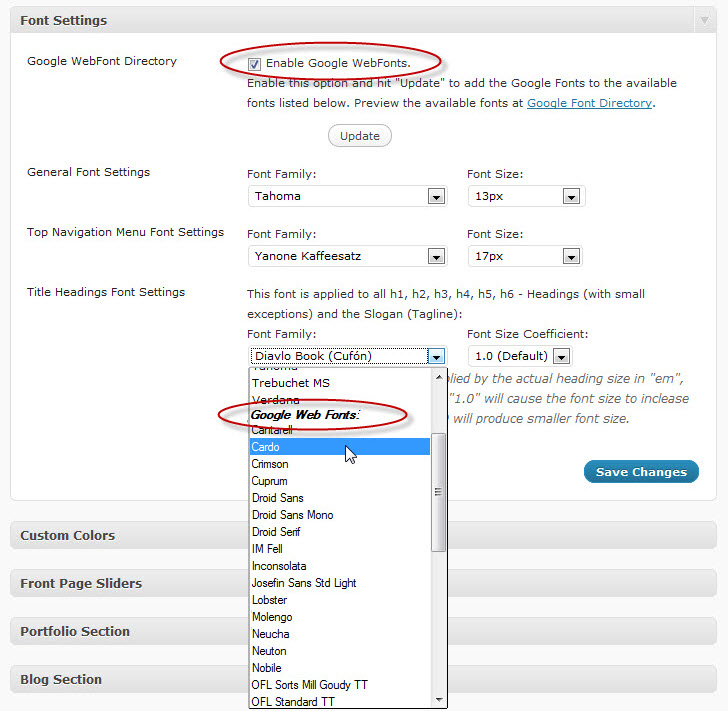
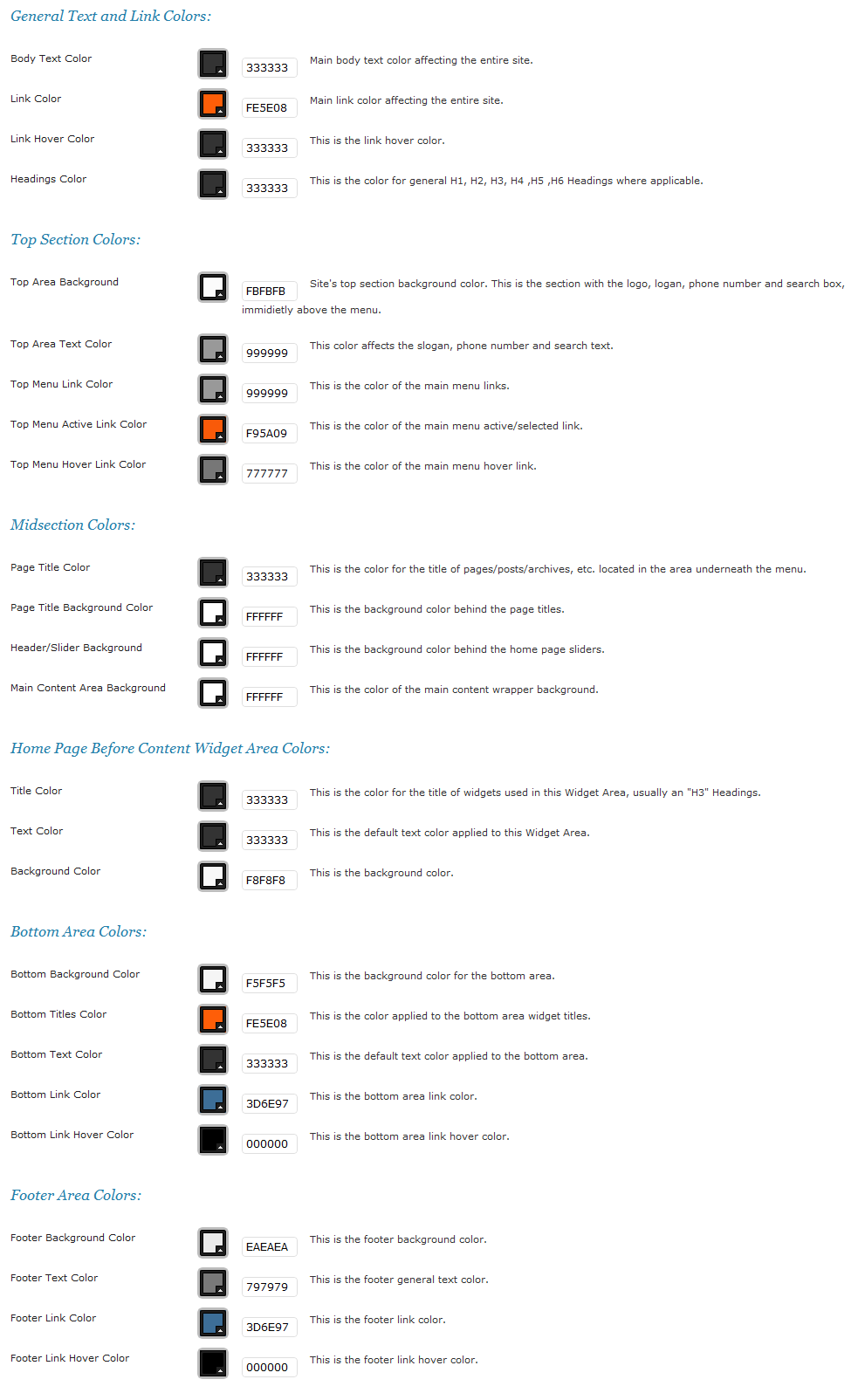
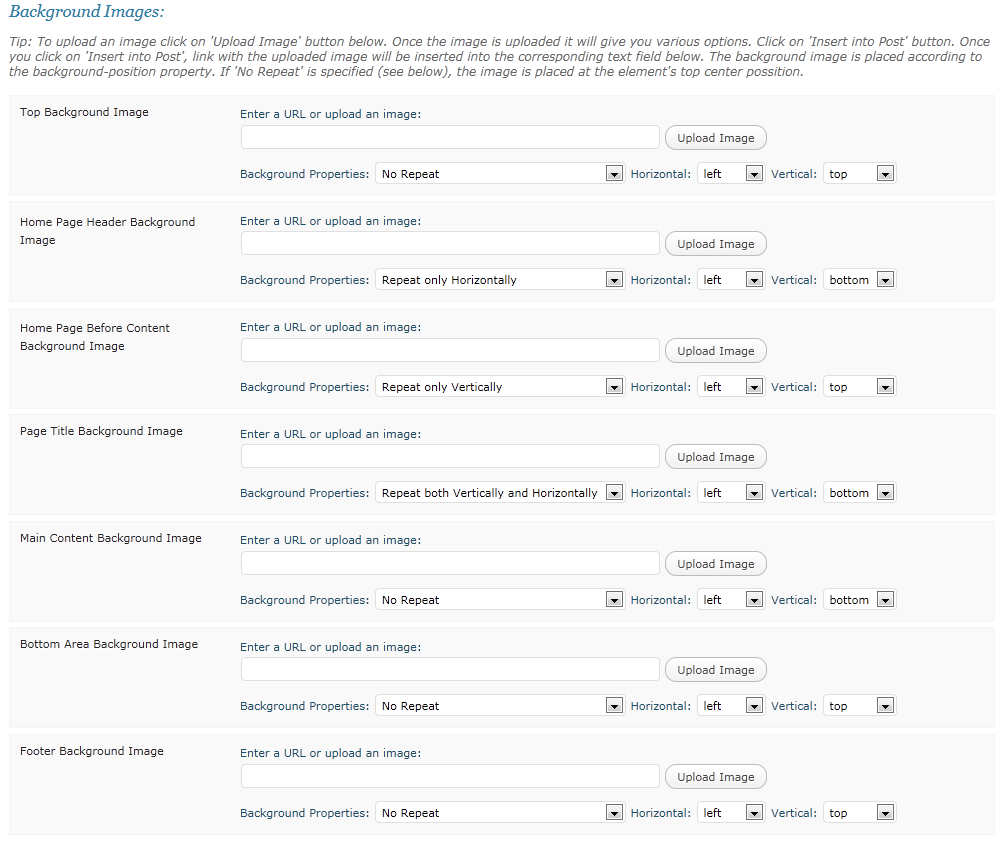
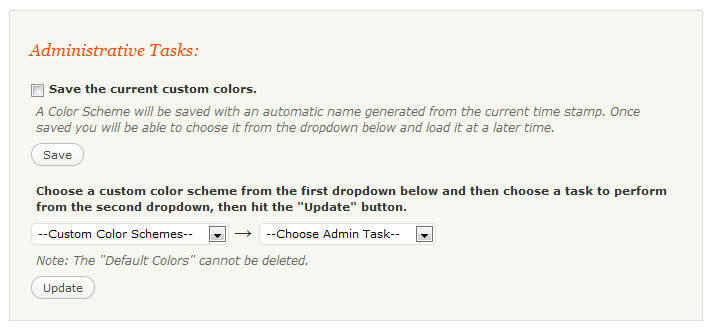
Leave a comment